How to Automate Your Social Media
/If you’ve landed on this article then it is because you’ve identified that social media is something that you need to get under control in your business. With that in mind, I am going to skip all the very valid advice that you will receive from the experts and assume that...
YES, you know that posting live rather than scheduling is going to get you better reach.
YES, you know that posting to each social media channel you want to be on is the best way to be on social media.
YES, you know that automating social media shouldn’t be your first choice, we can’t be everywhere all of the time. If something has to be automated, then social media isn’t the worst thing in your business to automate.
My guess is that maintaining a consistent social media presence in the time that you have available has been wearing you down a bit. I'm here to tell you that it doesn’t have to be that way. Automation might not be what the platforms or the gurus want you to do, but even social media agencies automate, so why can’t we?
I've been working with social media automation for a very long time. I have used most of these tools for over six months at a time, some I’ve used since they were in Beta.
Now let’s get on with what you came for, how to automate your social media.
How to Choose the Right Systems to Automate Your Social Media
- Before you invest time or money in any tool, make sure that you have read the reviews and, if possible, talked to people who have used it.
- Facebook Groups are a great way to get feedback on tools and suggestions of alternatives that might be a better fit for what you want.
- Know what you want to achieve before you start using the tool and choose the one that gets you closest to that goals.
- Understand that no tool is going to give you miraculous social media results, they aren’t built for that. They are built to save you time in a world that is incredibly noisy and full of content. Make sure that you look at them as a productivity time saver rather than a magical social media unicorn.
The Free Tools
The good news is that even businesses with the tiniest budgets can implement some form of automation into their social media strategy. Let’s begin with the free tools...
Price: Free & Paid Plans
Social Media Channels: Twitter / Facebook / LinkedIn / Pinterest / Google+ / Instagram (reminders)
How Long I’ve Used It For: 4+ Years
I love Buffer. In the world of social media they are one of my go to sources for the most up to date, well-researched information. I have a paid account with them to allow me to schedule more than 10 items at a time but if you are happy to batch your content 10 pieces at a time then their free plan is more than enough. In the past, I have been a heavy Buffer user and it has never let me down. I would recommend it to anyone looking to get their social media under control.
Price: Free & Paid Plans
Social Media Channels: Twitter / Facebook / LinkedIn / Pinterest / Google+ / Instagram (reminders)
How Long I’ve Used It For: 4+ Years on and off
I have nothing bad to say about HootSuite. The only reason I don’t use it is that I didn’t like the interface. Does that make me shallow? I found it too small and crowded. Something to also be aware of is that HootSuite currently only works with its own third party integrations. I prefer to make my tools talk to each other as much as possible so a tool that limits integration and doesn’t have a Zapier connection wasn’t so interesting for me. That said, what HootSuite does, it does very well.
Price: Free & Paid
Social Media Channels: Twitter / Facebook / LinkedIn / Google+
How Long I’ve Used It For: 1+ Years
If RecurPost had been around when we first put our content into MeetEdgar we may well have gone with RecurPost instead. It is 100% free, connects to more accounts than Edgar does and since activating my account to re-post my blog posts to my Facebook page a few times a week it has never failed me.
Price: Free & Paid
Social Media Channels: Twitter / Facebook / LinkedIn / Google+
How Long I’ve Used It For: Less than 1 Year
Missing Lett_r are new to the game, but they’re catching up fast. I bought into the lifetime plan on an AppSumo deal a few months ago. At that price, it was a steal and I bought two accounts, one for each business. Missing Lett_r is truly a “set it and forget it” tool. It auto-generates 12 months of content from your blog posts and then schedules and posts for you. The only drawback is that they are fairly new, and as they become more popular the limitations of seeing the same conversation bubble frame everywhere may make people “blind” to what they are seeing as it is more obviously an auto-post than other tools I've listed here.
The Paid Tools
There may come a point when you need to invest even more in your social media automation. Maybe you’ve outgrown the free plans or you have more to share than before. These paid options are robust and reliable enough to do the work for you.
Price: Paid
Social Media Channels: Twitter / Facebook / LinkedIn
How Long I’ve Used It For: 2+ Years
When we first started using MeetEdgar over at Amsterdam Mamas it was as though all our prayers had been answered. We have a huge database of over 500 relevant and constantly updated articles that needed regular promotion otherwise our audience would never see them. It was a soul destroying task to have to schedule them individually over and over again.
When we implemented Edgar, our traffic went down and I panic-emailed the Edgar support staff convinced that I had tanked our Facebook page. After a week or so things suddenly hit their groove. Since then our traffic has climbed and climbed with Edgar driving a 500% increase in traffic to our site from Facebook.
You may be wondering then, why I use Edgar for one business and not the other. The answer is quite simply, money. Edgar is an expensive little octopus and right now I don’t feel that I have the level of quality content available on my own website to justify the cost. Especially when RecurPost does it so well for free.
Price: Paid
Social Media Channels: Twitter / Facebook / LinkedIn
How Long I’ve Used It For: I haven’t, yet…
This is the tool on the list that I haven’t used, yet… The reason I am including it is that I am right at the point now where I am considering investing in it, I think it could be a good fit for many people and it feels only right to share it here.
Smarter Queue looks like the best of Buffer and Meet Edgar combined. It has a great visual calendar, it builds a library of content to re-post from and has a very nice interface. The only reason I haven’t signed up for it yet is that right now, it doesn’t integrate with Zapier. And as you will see in "Steal the System" below, Zapier is a very important part of my social media flow.
Steal this System: The DIY Social Media Automation Workflow
It's all very well telling you about the tools but what you really want to know, I think, is how to work with these tools in your business. Never fear, I've got you covered.
For a long time, I managed my Facebook posting in a few minutes a month using just free tools. I posted once a day, every day in a way that was completely consistent with my brand and, most importantly, offered valuable content to my readers.
Step-by-step this is the process I use to post an article a day to my Facebook page. It combines all the best parts of automation while still feeling like a human is posting to your account.
It doesn’t get you the big, big reach that native posting will though, so I make sure that I supplement it with impromptu posts when I have something to say and cross-posting from Instagram to boost the number of people who see the posts.
What this system does offer is consistency, it frees you from being tied to your social media accounts on a daily basis unless you want to be. It means you are showing up for your people on a daily basis.
I’m sharing it here so that you can steal it and make it your own. This is what you need to do:
- Find articles to post which are consistent with your brand, values, and outlook.
- Save them to Pocket (free account) using the Pocket web-clipper feature
- Make sure to tag them with a unique word (I use "buffer")
- Set up a zap (using a free Zapier account) that loads the tagged items from your Pocket account with the unique tag to your Buffer queue (you can use a free Buffer account for this but I recommend upgrading to the paid one so that you can load more than 10 items at a time).
- When you set up your zap, you can also add in the option to post the first paragraph of the article. This saves you having to go in and write your own snippets for each post. Usually, if you are re-posting quality content, the author has put a lot of thought and effort into optimising the first paragraph for SEO and writing to catch the reader’s attention. They are likely to write a better snippet for social media than you can.
- Review the posts in your queue to check for any errors (eg. image issues, snippets that don’t work for your audience etc.)
- Add in or adjust any text you want to be posted with the article.
- Set up your schedule in Buffer so that it posts one tagged item per day.
Level Up
The above workflow will give you a solid social media presence, but if you want to take it to the next level here are just a few more steps you can build in.
- Check your Facebook Insights to see when most people visit your page each day and then create your Buffer schedule to match those times.
- Use RecurPost to auto-post content from your website at different times to your Buffer schedule.
- Set up a recurring task/to-do in your diary or project management system to remind you to load content and check your stats on a regular basis.
Remember to adjust your strategy and content as necessary. Nothing works forever, make sure you change strategies when things don’t feel like they are working as well as they once did.
NOTES FOR THE CURIOUS
If you want more systems and strategies to work smarter, not harder, then you'll love my Notes for the Curious. It's published every two-weeks and delivered straight to your inbox. Notes for the Curious is a curated digest of everything I am learning and loving about running a business and living a life on purpose. From time management, to goal setting, community building to confidence boosting as well as systems and tools to make your life easier, we will cover it all.
Fill out your details below to receive the next edition.