5 Ways I Use Asana in my Business
/I am an unashamed superfan of Asana. Not the yoga, the project management system. I use it in all my businesses, recommend it to every client and in general sing its praises from the rooftops on a regular basis.
A question I am often asked is “but if I am a solopreneur do I really need asana, how would it benefit me? I don’t have a team to assign tasks to, it’s just me”
My short answer is “absolutely YES, you need a project management system and I cannot imagine running my business without asana.”
However, I understand that doing something just because I tell you to, isn’t necessarily the most compelling argument. So without further ado I would like to introduce you to the five main ways that I use asana in my one-person business and why I think you should too.
As an Editorial Calendar
I keep my editorial calendar fairly simple. Ideas > In Progress > Published. Just three sections. The busiest section is “Ideas”. I don’t get to write as much as I want to right now, so while I am busy carving out time to write more, I collect all the ideas I have into the ideas section. When I find the time or inspiration I move the topic from Idea to In progress. That allows me to outline it, attach any research to the task and when it is drafted add a link to the Google Doc to the task. Once I get it up on my site the task moves to published where it is tagged with the category it was published in so that I can see at a glance where I need to focus my next efforts.
As a Simple Client Relationship Management System
I have a CRM, I use insightly. But really that is just a glorified address book for me. Asana is where the action happens for my clients. Every client has their own task in asana. In that task I use sub-tasks to structure how I am working with them and the steps each of them moves through during our consulting process. I keep copies of their intake information there for quick reference, links to session notes and reports as well as any other documentation we may be working on or tasks I need to take care of between sessions. It gives me an at a glance history of the client and a one click link to all the information I may need.
As a Business Hub
For my non-profit (Amsterdam Mamas) building a business hub in asana was the single biggest step forward that we had taken in years. Finally, all the information I had previously stored in my brain, in e-mails and in random folders suddenly had a home. More importantly, the information had a home where other people could access it. I would be lying if I didn’t tell you that building that kind of hub didn’t take some work. By the time we instigated it we had years of information to collate and input. But it has been undeniably worth it.
When it came to setting up my own consultancy I learnt from my mistakes and started the Hub on day one. I have categories according the functions in my business and then link everything up from there. That way, when I need to find something, the first and only place I need to look is the hub. Also, should anyone ever need to know how to run anything in my business, the information is all there waiting for them. The hub is a living repository, it is grows and changes on a daily basis. I couldn’t do without it.
As a System link
The only thing I love more than a good process is a good automated process. Asana is integrated with a number of the tools I use such as toggl (for tracking how much time I am spending on client tasks), typeform (for collecting client data), Gmail (a zap from Zapier enables me to star an e-mail and have it generate that e-mail as a task for me to follow up on in asana). Making asana a part of my workflow means a much smoother experience for me and for my clients.
As a To-Do list
An entry level way to use asana is as a to-do list. You’re really only scratching the surface of its capabilities but as a to-do list, it works great. Checking those little boxes as complete is very satisfying. You simply enter your tasks, give them a deadline and tick them off as you go. My preferred layout is the Upcoming Task view as it allows me to see what I have to get done each day and what is coming up in my deadline list.
Try It, You Might Like It...
There’s no denying, as with any application, asana comes with a learning curve. I find it fairly intuitive but to really get the most out of it, you will need to invest some time in learning how it works. Fortunately, asana has an extensive knowledge base of articles and video training freely available on their website and if you get stuck, the helpdesk team are just an email away. My advice would be work through it slowly and implement pieces into your business. Don’t try to do it all at once. Identify the ways in which it can be most useful to you then make those work before adding more functions on.
Have I convinced you yet?
Do you need more detail?
Then you are in luck, because I have put together a free, six-part video training where I take you behind the scenes of my own Asana account and show you exactly how I have set it up in my business.
To access the training, just fill out the form below. You will receive and email with your log-in details so that you can get started straight away.